Add your own Tips, Strategies, & House Rules! Vote for tips that you think are useful.
Tips & Strategies (9)
Tips & Strategies (9)
Add your own Tip, Strategy, or House Rule
You must be logged in to add a comment.
- 07Marvel Champions: The Card Game
- 01Lost Ruins of Arnak
- 00Spirit Island: Branch And Claw
- 01Everdell
- 00Through the Ages: A New Story of Civilization
- 00Twilight Imperium (4th Ed.)
- 00Thunderstone Quest
- 00Tainted Grail: The Fall of Avalon
- 00Nemesis
- 00Arkham Horror: The Card Game
- (updated once every hour)
- Check out our users' favorite games!
- (152) 7 Wonders
- (149) Dominion
- (144) Pandemic
- (135) The Settlers of Catan
- (120) Carcassonne
- (115) Ticket to Ride
- (97) Small World
- (96) Munchkin
- (92) Arkham Horror
- (91) Forbidden Island
- (# of user reviews, updated every 12 hours)
- 25 Lost Ruins of Arnak
- (# of hearts given, updated every hour)
- 7 Marvel Champions: The Card Game
- 4 Lost Ruins of Arnak
- 3 Formula D
- 3 The Lord of the Rings: The Card Game
- 2 BattleTech
- 2 Battlestar Galactica: The Board Game
- 2 Battlestar Galactica: Pegasus Expansion
- 2 Battlestar Galactica: Exodus Expansion
- 2 Battlestar Galactica: Daybreak Expansion
- 1 Splendor
- (# of times played, updated every 12 hours)
- see all new games >
-
Hasty Baker
19-Aug-24, GoChuckle -
Mythic Quests: The Card Game
7-Nov-22, BoardGaming.com -
Mythic Dungeon Crawler – A Solo Card Game
27-Sep-22, BoardGaming.com -
Lost Ruins of Arnak
28-Dec-21, Czech Games Edition -
13 Monsters
4-Dec-20, Twisted Stranger B.V. -
Forgotten Waters
4-Dec-20, Plaid Hat Games -
Pathfinder Adventure Card Game: Core Set
18-Nov-20, Paizo Publishing -
Unlocking Insanity
5-Oct-20, Petersen Games -
Planet Apocalypse
5-Oct-20, Petersen Games -
Marvel United
1-Oct-20, CMON, Spin Master Ltd. -
Draconis Invasion: Wrath
23-Sep-20, -
2 Minute Dino Deal
5-Aug-20, Petersen Games -
Mythic Challenge: The Card Game
2-Aug-20, BoardGaming.com -
Viscounts of the West Kingdom
27-Mar-20, Garphill Games -
Glamazons
14-Feb-20, Prettiest Princess - see all new games >
- see all upcoming games >
-
Gravity Warfare
2018 Q4, Smart Iguana Games -
BANG! The Dice Game – Undead or Alive
2019, dV Giochi -
Hasty Baker
2019, GoChuckle -
Penguinramids
2019 Q4, dV Giochi -
Origami: Legends
2019 Q4, dV Giochi -
Decktective: Bloody-red roses
2019 Q4, dV Giochi -
BANG! The Duel: Renegades
2019 Q4, dV Giochi -
Buy It Or Don’t
2019 Q4, Binks Games -
Four Levels
2019 Q4, Four Level Productions -
Unlocking Insanity
2020, Petersen Games -
High Noon
2020 Q4, High Noon Inc. -
Quantified
2021, Quality Beast -
High Frontier 4 All (4th ed)
2021 Q2, Ion Game Design, Sierra Madre Games -
Legends of Sleepy Hollow
2021 Q2, Dice Hate Me Games -
Game of Energy
2021 Q2, Ninex Games - see all upcoming games >
Recent News
- Garden Canasta – Live on Kickstarter!
18-Feb-25|1 comment - New Game Adds – What Do You Want?
9-Feb-22|13 comments - Winter Gaming and Gift Giving
17-Dec-21|11 comments - Games Added – Dec 4
4-Dec-20|8 comments - The holiday shopping season is upon us!
30-Nov-20|5 comments - Technology, table top games and the coming holidays
19-Nov-20|8 comments - Support Mythic Kingdoms – Get BG Rewards
11-Aug-20|10 comments - Tournament of the Mythic Kingdoms: Illustrated Playing Cards
1-Jul-20|15 comments - How have games been helping you, your family and friends?
10-Apr-20|12 comments - Games Added (March 27)
27-Mar-20|7 comments
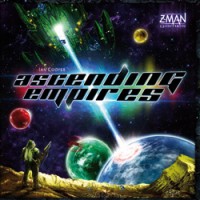
As Joe Chuck suggests below, we use glass beads for the ships. They slide better and navigate the board seam/crack “wobbles” gracefully. I didn’t apply stickers as I have a box full of beads and found enough in the 4 player colors to sub out all of the ships. We still use the wooden battleships, tho.
Ascending Empires rules errata, clarifications and frequently asked questions:
*Errata*
What happens if, when you flick a ship it pops up on it’s side and starts rolling around in a circle on the board… do you wait for it to stop rolling and that’s where it ends up?
Navigational Error!!! Wait for the starship disc to stop rolling. If it rolls off the board then it is returned to your supply area. If it stops on the board, then the player to your left should flip your
starship so its sticker side is face up keeping it as close to its stopping position as possible.
*Clarifications*
*Homeworlds*
Homeworlds are not considered to be planets. Homeworlds cannot be mined, built on, attacked, or blockaded. The only two things homeworlds can be used for is recruiting troops on or launching
starships from.
*Ramming*
A ram only occurs when the starship that you flicked collides with an enemy vessel. When this occurs both your vessel and the enemy vessel are returned to their owner’s supplies. You may ricochet of starships and planets when executing a ram.
Starships can ram battleships, but you gain no victory points for doing so i.e. the 4th level of purple tech does not count under these circumstances.
*Attacking*
When attacking a starship, battleship or a planet the relevant strengths of the combatants determines who is victorious.
– Starship = 1 strength
– Battleship = 2 strength
– Planet = 1 strength for each troop, colony and city. Research stations also count after 1st level pink tech is obtained.
The combatant with the highest strength wins. The rulebook refers to the defence of the target but this is just the same as it’s strength.
Starships can attack after being launched. Ramming requires you to flick, attacks do not.
Attacking only occurs after the active player takes a move action.
Blockading If one of your planet’s is blockaded you cannot use the research stations on that planet. For instance if you have 3 research stations on grey planets and one of those planets is blockaded you could only develop up to level 2 grey tech until the blockade was removed.
*Buildings*
You cannot voluntarily remove your own buildings from a planet.
*Battleships*
When building your Battleship you can remove the two starships from your board, your supply or one from each. The starships are placed back in the box and the battleship is added to your supply.
Battleships act like a starship when landing and launching.
*Game End Trigger*
When the last VP is taken, no matter who takes it, the active player finishes his turn and then everyone else gets a final turn.
*Brown Technology*
2nd level brown technology allows you to add 2 troops to your supply when you build a city instead of adding just 1 troop. If you choose to add a starship to your supply, then you will not gain any troops for building that city.
4th level brown tech allows you to recruit troops to unoccupied planets. This means the following:
You can recruit to a planet that is yet to be revealed. The planet is revealed when you recruit to it.
You can not recruit to homeworlds.
You can recruit to an unoccupied planet that has starships in orbit. Only occupied planets can be blockaded.
*Orange Technology*
2nd level orange tech allows you to attack multiple targets. This allows your starships to attack ships and then attack planets as long as they are all in range.
Battleships can destroy 2 starships during an attack, as the 2nd level of orange tech allows you to attack multiple targets and a Battleship is strength 2 compared to the starship’s strength of 1.
*Pink Technology*
3rd level tech gives your starships in orbit of a planet an effective strength of 2. This means a battleship cannot destroy this starship.
3rd level tech does not increase the strength of you Battleships only Starships.
*Frequently Asked Questions*
There are 4 cities in the supply for each player. Each time you build a city, you can add either 1 ship or 1 troop from the box to your supply. But, if one of your cities is destroyed by an enemy, and
you rebuild it someplace, do you get to add a 5th ship or troop to your supply for rebuilding a previously destroyed city?
Yes, each time you build a city you get to take that action.
The number of playing pieces is a hard limit on what can be built on the board at any one time, right? This is true not only for ships and troops, but also for colonies, cities and research stations, correct?
Yes, these structures are a very limited resource that must be managed and protected, but if a structure is ever destroyed (colonies, cities, and facilities) they may all be rebuilt later in the game.
In order to be considered “in orbit” around a planet, how much of a ship’s marker needs to be touching the colored area surrounding said planet?
If any part of a starship is touching the colored area around the planet, then that starship is in orbit.
When launching a ship at a blockaded planet (assuming you have the tech level that allows launching/landing though blockades, grey-3 I think), can you place your launched ship in orbit touching the blockading ship, thus inducing a ram?
Ramming requires you to actually strike the target with your starship, so you would need to launch a starship and then flick it to ram the target.
Can you voluntarily remove structures from planets to free them up to be placed on other planets?
No. Once built, structures will remain on a planet until that planet is attacked by another player.
If your ship ends its movement in the orbit of a planet and you did not launch/land from that planet, on your next turn are you able to move that ship anywhere in the orbit of the planet before flicking it?
The only time you can place your starship somewhere in orbit is when launching. After a starship has been launched it must be flicked in order to move.
One of my planets with 2 troops is blockaded by my opponents one starship. I then develop level 2 Gray Tech (Launch & Land at Blockaded Planets) – Could I then launch 2 starships in range of the opponent and destroy their starship?
You can destroy an enemy starship by launching 2 starships within range of a target starship. All of you ships will attack after you are done performing a movement action, not just the ones that you
flicked. Ramming does however require that you flick.
If you lose a research station in combat, do you lose tech because of it?
No. You cannot lose technology once you have developed it.
If not, does losing a research post give you the chance to build another one and end up with more than 8 points worth of tech?
Yes. All structures come back to you after being destroyed, and may be rebuilt.
This could allow you to develop more than 8 levels of technology.
However, if you have already developed 3rd level grey tech and one of those research facility is destroyed. You would have to rebuild that facility, and then build one more so you currently have 4 facilities on grey planets before you could develop 4th level grey tech. So losing a facility can really set you back if you’re going for high level technology.
Okay, everybody complains about the puzzle board not fitting together. There are two easy fixes:
1) When placing the board, take your time and figure out which pieces fit best (mark them for future games). Then take one of the planets (sticker-side up) and rub it down on the cracks of the puzzle board. Everything will pop into place.
OR
2) Buy glass pebbles from any hobby store and place the stickers on the flat the side. This makes for awesome pieces and since the glass pebbles are rounded on the other side, you can now jump ships over each other or over planets (GREAT FUN).
I still run a planet over the crack even though I have made new glass ships.
These are devastating bad boys and real game changers. A winning strategy has been to go for orange planet tech, get your Battleship, and just start taking stuff out. Due to the cost of 2 starships, it can hamstring your exploration for a bit, due to you doing it so early, but you will make up for it in victory points. I usually follow it up with some quick-build cities, so you can add back your 2 starships you lost. You’ll need to have some reinforcements and planet destroying help. It’s a real game changer.
Blockade is one of the easiest and most powerful tactics in the game. Use it to deny your opponents research. Use it to go deep into their territory and gum up their “safe” planets. Use it to distract them when trying to conquer a planet. It is so cheap to blockade (one ship is all it takes!) and relatively difficult for an opponent to dislodge you.
In my experience, many players forget about the mining action because they get focused on that new technology or colony they really want to build. Mining is an easy way to grab a few victory points, especially if the pile is running low and you want to see the game end soon while you have an advantage. I’ve also used it in a game where other players shut down some of my other strategies, and was able to make a comeback for the win. It becomes especially useful if you pair it with the techs that give you more soldiers when recruiting.
Each time you store the game reverse it, face up in the box one time and face down the next. The boards try to warp and curl on the edges and this will help with the problem.
When stickering a new copy of Ascending Empires, take some extra time to keep the non-stickerd faces as similar as possible. Some pieces, especially the larger planet/asteroid disks, have pits in them, and large scratches. This can take away some of the “random” element of planet exploration as people play the copy multiple times.
Planets/Asteroids
Before I had played the game, I assumed the spaceships were going to be a bigger concern, due to consistency of surface when flicking. It turns out, the planets are more problematic. This stems from planets starting face down, and different planet colors giving different technology advancements.
In my experience, Orange and Gray planets are the most desired. If one of these planets is known to have obvious destinctive markings, this information may help a player.
When stickering, make sure to place the sticker on the worst surface, to cover the issues. If you have a few disks that have two bad sides, use these for the four homeworlds where neither side matters. If you expect your copy will primarily be played with four players, use asteroids for other poor disks.
Spaceships
These ended up not being a major issue, since players don’t generally use all of their ships, and can take their “favorites” first, when choosing from the supply.
Things I look out for here are pits (though I only had one or two on the smaller disks), and wood grain that is more pronounced than on others. As with planets, try to keep the surface without a sticker as consistent as possible. I stickered the rougher surface on each disk.
If you think people may like different surfaces (I see this when playing Pitchcar or Crokinole), you could aim to have a variety of surfaces without stickers, and let the player choose what to use.
We’ve found that one of the best ways to control your flick is to avoid the normal flicking method. Normal flicking (at least what our group tried to do right away) is to place the index finger in a curl and held back by the thumb, then release the thumb to send the finger flying forward. Instead, we found much more control if you just use your finger independently. Don’t hold it back with your thumb, just flick with your index finger from a curled position out to an extended position.