We’re very excited to announce another fun feature for BoardGaming.com … Local Game Store pages!

One of our goals has been to figure out a way to support Local Games Stores. After all, going to your Local Game Store (LGS) is a great way to discover new games to play. Not only that, but supporting your LGS helps support the board gaming industry as a whole.
If you’ve been with us from the beginning, you have seen boardgaming.com evolve. Our LGS pages are a big stage in that evolution. How this feature continues to evolve will depend a lot on you, your feedback, and how much you end up liking and using the LGS pages.
So… let’s get started!
1. Use our new Store Locator page to find your LGS.
You probably spotted the new “Stores” tab in the main nav. For now, this will take you to the store locator page.
Right off, you will notice that your store is probably not listed. But, there is a link to add a store on that page. While we are in the early testing phase, we’re only going to allow users who are Gamer Level 6+ to add stores. Later, we would like to open that up to all users.
Update 3/17/14 – Gamer Level requirement to add games is now 4+
2. Mark a store as your favorite.
For now you can mark up to two stores as your favorite. These stores will be included as quick links in the sidebar. Plus, there may be future quests related to being loyal to your favorite LGS.
3. Use the comments on the LGS page for … whatever makes sense.
Maybe you’d like to share what you like about the store. Maybe there’s an event coming up that you’d like to let the community know about. Maybe you just played an epic game at the store and want to share the highlights!
Like game tips and discussion pages, we may create categories for different types of comments.
4. Follow a store.
Following a store will allow you to get notifications when users add comments. We’re considering setting up email notifications for LGS pages as well.
New Local Game Store Quests!
You can also find these quests on the Reporter Quests page.

Choose Your Favorites
Find your favorite local store on our Store Locator page (or add it if it’s not there) and select it as your favorite.

Follow a Local Store
On a local store’s page click “follow” to start following that store and you’ll receive notifications when new comments are posted.

Comment on the community board
Add a comment on your favorite local game store page to tell people what you like about your LGS.
Feedback
Please share your feedback in the comments below.
- What do you like about this feature?
- What would make this feature even better?
- What quests would you like to see related to local game stores?
- Did you find any errors or bugs?
FAQs
We’ll update this area as the questions and comments roll in.
Q.1. How do we update the Store Logo?
Logos are usually protected by intellectual property rights, so we will need to work directly with the store owners to be able to use their logos. We’re hoping that we’ll be able to create store badges using logos, similar to what we’ve been doing with game art in cooperation with game publishers.
Q.2. What about photos of the Store?
That is another thing we would like to add, in cooperation with the store owners.
Q.3. A calendar of events would be cool
Yes, indeed it would. Something to consider for the future.
Q.4. Does hearting a store do anything right now?
Besides showing your love for your store, not yet. We would like to work this into future store quests, though.
Q.5. What types of store quests do you have in mind?
In 2012, we tested a system at Gen Con for giving people online rewards for demoing games at booths and playing in tournaments. It worked there, but the logistics of doing something similar with stores around the country (world?) is something we’ll just have to experiment with. We’re hoping to create a system where going to a store, demoing a game at a store, playing a game at a store, and of course buying a game at a store, could result in boardgaming.com rewards and quest achievements.
Q.6. Regarding the Store Finder …
Quite a few suggestions have revolved around searching by state and/or country, displaying multiple stores on the map, etc. We hear you, and will try to work these suggestions into future updates.
Q.7. Will we be rewarded for recruiting a store to get involved?
We’ve thought a lot about that, and we would love to be able to do that, but besides getting a store owner/manager to use your invite URL, we don’t have anything set up yet. You are more than welcome to offer ideas on this topic.
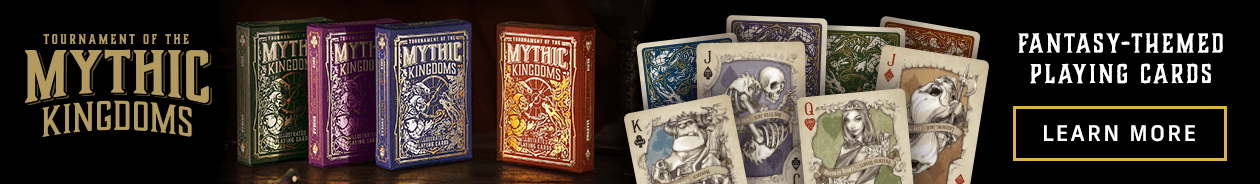
I think this is a great addition to the site! Glad to see more functionality getting introduced.
Now if only I could get a LGS….
It may not be a perfect solution, but I added an option on the Local Stores page that will show a map of all the stores. If you enter your address (or zip code) and a range, it will show you the stores within that range. It also will show you the store(s) you favorited with a different marker on the map. The map just shows ALL stores, so it is not tied to the list of stores lower on the page. I haven’t figured out yet how to make the markers on the map link to the related store page, though if you hover over the marker (in certain browsers) you will see the name of the store.
@Jon – The store was Games Plus, but I did what you suggested, deleted both comments and added the original again. Got the badge. I even tested the “duplicate error” problem by posting another fake comment. Nothing happened this time, so I deleted the fake comment.
Glad it’s working, and keep up the good work!
@Jon – Honestly, the full map would be far more useful than the regional search and I bet it would be easier to implement.
Weird, and now the nav link is gone from the top of the page.
I love this feature. I’ve just added my two favorite stores – one near where I used to live, and one near where I lived before that (and have since moved back to).
Very cool stuff!
@Urosh … what store? “duplicate comment” sounds like an error that results when wordpress detects a possible duplicate comment. If there is an error, then the quest update will not trigger. Try deleting both comments and adding your original comment again (copy the text first, before deleting, so you can remember what you said).
@Jay … creating a way to view stores within X miles is on my to do list. But, it’s not going to be done right away.
Love the new feature, but it would be more helpful if:
1. You were be able to see the full map with all of the stores on it. That way you could quickly see all stores within a region that you might be travelling to.
2. Alternately, if you could do a locational search like “all stores within 50 miles of X.
3. If you could just get a list of all of stores by city/state/country
The dropdown list just isn’t an efficient way to do anything besides checking to see if there’s a store listed in a particular city.
This is the best new addition to the site! Thank you for giving me a great way (and for giving points!) for supporting our favorite LGS, Out of the Box.
Jon, as it happens I had a question about a store I already Favorited. I had a previous comment, and when I added the new comment/question, it gave me an error for duplicate comment.
The comment posted even with the error, but I still don’t have the “Comment on a Favorite Store” badge.
It’s not so much about getting the badge, just wanted to let you know what’s happening.
This is great! Would love to be able to have the list sorted by country, though.
@Urosh … Yes, the quest is to post a comment on a store page that you have already marked as a favorite.
The store title now allows more flexibility, including starting with a number and including an apostrophe and &. So “Ted’s Cool Stuff & Things” would be a valid store name.
@gamerbling … the issue with “Concord…” was that it started with a space. I fixed that.
For some things like accidental duplicate entries, you’ll just have to let us know so that we can make the correction.
We’ve lowered the gamer level requirement to add a store to 4 now.
Hooray!
Thanks for this addition!
Now to get to level six…
Nice addition. More motivation for me to get to level 6.
Great feature! I have a problem trying to input 401 Games: “The name must start with a letter”. So I put “Games 401 Games”.
Very cool. The “input screen” for adding a new LGS to the list is very clean also. Great job!
One question: I commented on several LGS pages, and have two Favorites, but still don’t have the “Comment on a Favorite” badge.
Wait, do I have to comment on a LGS after I make it a Favorite?
The drop down list on finding a store shows Concord, NC (first instead of properly sorted ), but when that item is selected that the store Gamer Bling added — Parker, Banner, Kent, and Wayne — doesn’t show. FYI.
Awesome upgrade, BTW.
Great addition! The only suggestion i have at the moment is to to remove the restriction that a store name can only have letters and numbers. Many in this area you an “&” in their title and I am sure others use some type of punctuation like “+” “!” or “-“. Some of the ones around here used to but they have gone under.
With regard to stores, would it be possible to organise or view by country? It is a very good feature, but some users might get confused between locations.
Is it possible to reedite the page of the shops that I have added to the list of shops?
Because I see now that when I write København K were the K is the area code it shows up in the list to were seache for shops but because Copenhagen is so small I would like to take away the K